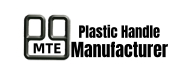Maximizing comfort in plastic tool handle design involves considering ergonomic principles, material properties, and user preferences. Creating a comfortable handle can improve user experience, reduce fatigue, and enhance overall tool usability. Here are some strategies for achieving maximum comfort in plastic tool handle design:
- Ergonomic Shape: Design the handle with contours that match the natural curves of the hand, promoting a more comfortable grip and reducing strain during use.
- Hand Fit: Ensure the handle accommodates various hand sizes comfortably, avoiding designs that are too narrow or too wide for the majority of users.
- Texture and Grip: Incorporate textured or non-slip surfaces to enhance grip and prevent the hand from slipping, even when wet or oily.
- Finger Recesses: Include recesses or grooves where fingers can naturally rest, allowing for a more relaxed grip and reducing pressure points.
- Thumb Rests: Integrate areas where the thumb can comfortably rest, promoting a more natural grip posture and relieving strain on the thumb muscles.
- Cushioning: Consider using materials with slight cushioning properties or adding soft inserts to reduce pressure on the palm and fingers.
- Vibration Dampening: If applicable, design the handle with features that dampen vibrations generated during tool operation, minimizing hand fatigue.
- Weight Distribution: Balance the weight of the tool along the handle to prevent one-sided strain and enhance overall control.
- Handle Diameter: Choose a handle diameter that allows users to comfortably grasp the tool without excessive gripping effort.
- Neutral Wrist Position: Design the handle so that the user’s wrist remains in a neutral position, avoiding awkward angles that could lead to discomfort.
- Material Selection: Select plastic materials that offer a combination of rigidity and flexibility, providing both durability and a comfortable touch.
- Heat and Cold Resistance: Choose materials that are resistant to extreme temperatures, ensuring that the handle remains comfortable to hold in various weather conditions.
- Ventilation and Moisture Management: Design the handle with features that allow air circulation and prevent moisture buildup, keeping the user’s hand dry and comfortable.
- User-Centric Testing: Gather feedback from potential users through prototypes and testing sessions to understand their comfort preferences and pain points.
- Aesthetics: A visually appealing design can contribute to the perception of comfort and quality, enhancing the overall user experience.
- Accessibility: Ensure that the handle is designed to accommodate users with different physical abilities, allowing for ease of use for a diverse range of individuals.
- User-Friendly Controls: If the tool has additional controls or switches, position them in a way that’s easily accessible and operable without straining the hand.
- User-Centered Design: Keep the end user’s needs, tasks, and working conditions at the forefront of the design process to create a handle that truly meets their requirements.
By incorporating these strategies, you can create plastic tool handles that prioritize user comfort, reduce strain and fatigue, and ultimately enhance the overall usability of the tool.